
Best Laptops for College Students: A Comprehensive Buying Guide
Share
Understanding Laptop Specifications
Before diving into the top laptops for college students, it's crucial to grasp the significance of different laptop specifications. The key components that define a laptop's performance include:
- Processor (CPU): It’s the brain of your computer, impacting the software's speed and smoothness. Common options are Intel (i3, i5, i7, i9 series) and AMD (Ryzen 3, 5, 7 series).
- Memory (RAM): RAM impacts how well your laptop handles multitasking. More RAM allows your laptop to work with more information simultaneously, reducing lag and speeding up tasks.
- Storage (HDD vs. SSD): HDDs are older and slower technology, while SSDs are much faster. The difference can significantly affect how quickly your laptop starts up and loads programs.
- Display: Size and resolution matter when you’re staring at the screen for extended periods. Most laptops range from 11 to 17 inches, while Full HD (1920x1080) resolution is common and suitable for most tasks.
- Battery Life: Important for those on-the-go between classes. A minimum of 6-7 hours is recommended.
- Operating System (OS): The OS is essentially the interface you interact with while using your computer. The most common are Windows, macOS, and Chrome OS.

How to Choose the Right Laptop for College
Choosing the right laptop depends on many factors - your area of study, budget, and personal preference all play a part. Here are some points to consider:
- Course Requirements: Some disciplines may require specific software that may only run on certain operating systems or require high-end specifications. For instance, graphic design and video editing require a more powerful processor, more RAM, and a good graphics card.
- Budget: It's crucial to balance performance and cost. Sometimes, a less expensive laptop will fulfill your needs just as well as a high-end model.
- Portability: If you plan on carrying your laptop around campus, weight and size become critical. Smaller sizes (13-14 inches) are easier to carry, but the trade-off is a smaller screen and fewer ports.
- Battery Life: Choose a laptop that can last an entire day of classes without charging, especially if power outlets are scarce on campus.
- Durability: College life can be tough on a laptop. Models with metal bodies can withstand more wear and tear.
- Warranty and After-sales Service: It's worth considering the manufacturer's warranty period and the quality of their customer service.

Top 5 Laptops for College Students
4.1 MacBook Air
Apple's MacBook Air has always been a favorite among students due to its blend of performance, sleek design, and portability. The latest models are equipped with Apple's M1 chip, providing superior power efficiency and performance.
Processor: Apple M1 chip
Memory: 8GB – 16GB
Storage: 256GB – 2TB SSD
Display: 13.3-inch, 2560 x 1600 Retina display
Battery Life: Up to 15 hours of web browsing
Operating System: macOS
4.2 Dell XPS 13
The Dell XPS 13 offers an excellent balance between portability and power. It’s sleek, has a bright and crisp 13.4-inch screen, and boasts an impressive battery life.
Processor: Up to 11th Generation Intel Core i7-1165G7
Memory: Up to 16GB LPDDR4x
Storage: Up to 2TB M.2 PCIe NVMe SSD
Display: 13.4-inch, Up to 4K Ultra HD+ (3840 x 2400) InfinityEdge Touch Display
Battery Life: Up to 14 hours with regular usage
Operating System: Windows 10 Home or Pro
4.3 HP Spectre x360
The HP Spectre x360 is a versatile 2-in-1 laptop with a high-quality finish, a beautiful display, and a robust battery life. It's perfect for students who want the flexibility of a laptop and tablet in one.
Processor: Up to 11th Generation Intel Core i7
Memory: Up to 16GB DDR4
Storage: Up to 2TB SSD + 32GB Intel Optane
Display: 13.3-inch, Up to 4K OLED display
Battery Life: Up to 12 hours
Operating System: Windows 10 Home
4.4 Lenovo ThinkPad X1 Carbon
For students who prefer something more rugged and business-like, the Lenovo ThinkPad X1 Carbon is an excellent choice. It's lightweight, has a great keyboard, and offers robust performance.
Processor: Up to 10th Gen Intel Core i7
Memory: Up to 16GB LPDDR3
Storage: Up to 1TB PCIe SSD
Display: 14-inch, Up to 4K (3840 x 2160) IPS
Battery Life: Up to 19.5 hours
Operating System: Windows 10 Pro
4.5 Acer Aspire 5
For students on a budget, the Acer Aspire 5 provides the best bang for your buck. It has decent specs for everyday tasks, a comfortable keyboard, and comes at a very affordable price.
Processor: AMD Ryzen 5 4500U
Memory: 8GB DDR4
Storage: 256GB SSD
Display: 15.6-inch, Full HD (1920 x 1080)
Battery Life: Up to 10 hours
Operating System: Windows 10 Home
Comparing the Top 5 Laptops
Let's draw a comparison to make the decision-making process easier. Here's a table summarizing the specifications of our top 5 picks.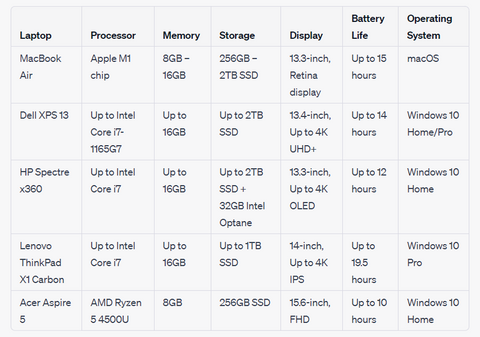
Things to Consider Before Purchasing
Before you make a purchase, consider these points:
- Check with Your College: Some colleges offer discounts on certain brands or have specific laptop requirements for their courses.
- Try Before You Buy: If possible, try out the laptop at a local store. Check the build quality, keyboard, touchpad, screen, and overall performance.
- Look for Sales and Discounts: Laptops often go on sale, especially around the back-to-school period. Waiting for a sale could save you a significant amount.
- Don't Forget the Peripherals: You might need to budget for a printer, mouse, laptop stand, or an external monitor.
- Software: Some laptops come with bundled software. See if the software you need for your course is included, as this could save you extra costs.

Final Thoughts
Choosing the perfect laptop is an important decision for every college student. While the options are plentiful, understanding your needs and the basic laptop specifications can help you make the best choice. Whether it's the high-performance MacBook Air, the versatile HP Spectre x360, or the budget-friendly Acer Aspire 5, each laptop has its own strengths to suit different users. Remember, the most expensive laptop is not always the best one for your needs.
