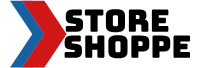No products in the cart.

As a laptop owner, you know the importance of a functioning battery. Over time, batteries can degrade, which means it might be time to replace them. But how do you know which battery to purchase? Knowing the part number and fit models of your laptop battery is crucial in finding the right replacement. Here are some steps you can take to identify your laptop battery part number and fit models.
Step 1: Check the Battery Label
The first step is to locate the battery label. This label is typically located on the bottom of the laptop or inside the battery compartment. The label contains important information about the battery, including its part number.
Step 2: Look up the Part Number Online
Once you have located the part number, you can use it to search for a replacement battery. Go to the manufacturer's website or a trusted third-party retailer and search for the battery using the part number. This should lead you to the appropriate replacement battery.
Step 3: Check the Fit Models
In addition to the part number, it is important to check the fit models. A replacement battery may have the correct part number but may not fit your laptop if it is not designed for your specific laptop model. Check the fit models listed on the battery label or product description to ensure that the replacement battery is compatible with your laptop.
Step 4: Contact Customer Support
If you are having trouble identifying the correct part number or fit models for your laptop battery, contact customer support. They can help you find the correct replacement battery or provide you with further information to ensure that you purchase the right battery.
In conclusion, knowing your laptop battery's part number and fit models is essential when looking for a replacement battery. By following these steps, you can find the right battery for your laptop and avoid any compatibility issues.
By purchasing the correct replacement battery for your laptop, you can enjoy uninterrupted usage and prolonged battery life. Remember to always purchase from trusted sources to ensure quality and authenticity.
I hope this article was helpful in guiding you on how to know a laptop battery part number and fit models.
Step 1: Check the Battery Label
The first step is to locate the battery label. This label is typically located on the bottom of the laptop or inside the battery compartment. The label contains important information about the battery, including its part number.
Step 2: Look up the Part Number Online
Once you have located the part number, you can use it to search for a replacement battery. Go to the manufacturer's website or a trusted third-party retailer and search for the battery using the part number. This should lead you to the appropriate replacement battery.
Step 3: Check the Fit Models
In addition to the part number, it is important to check the fit models. A replacement battery may have the correct part number but may not fit your laptop if it is not designed for your specific laptop model. Check the fit models listed on the battery label or product description to ensure that the replacement battery is compatible with your laptop.
Step 4: Contact Customer Support
If you are having trouble identifying the correct part number or fit models for your laptop battery, contact customer support. They can help you find the correct replacement battery or provide you with further information to ensure that you purchase the right battery.
In conclusion, knowing your laptop battery's part number and fit models is essential when looking for a replacement battery. By following these steps, you can find the right battery for your laptop and avoid any compatibility issues.
By purchasing the correct replacement battery for your laptop, you can enjoy uninterrupted usage and prolonged battery life. Remember to always purchase from trusted sources to ensure quality and authenticity.
I hope this article was helpful in guiding you on how to know a laptop battery part number and fit models.
Leave a comment